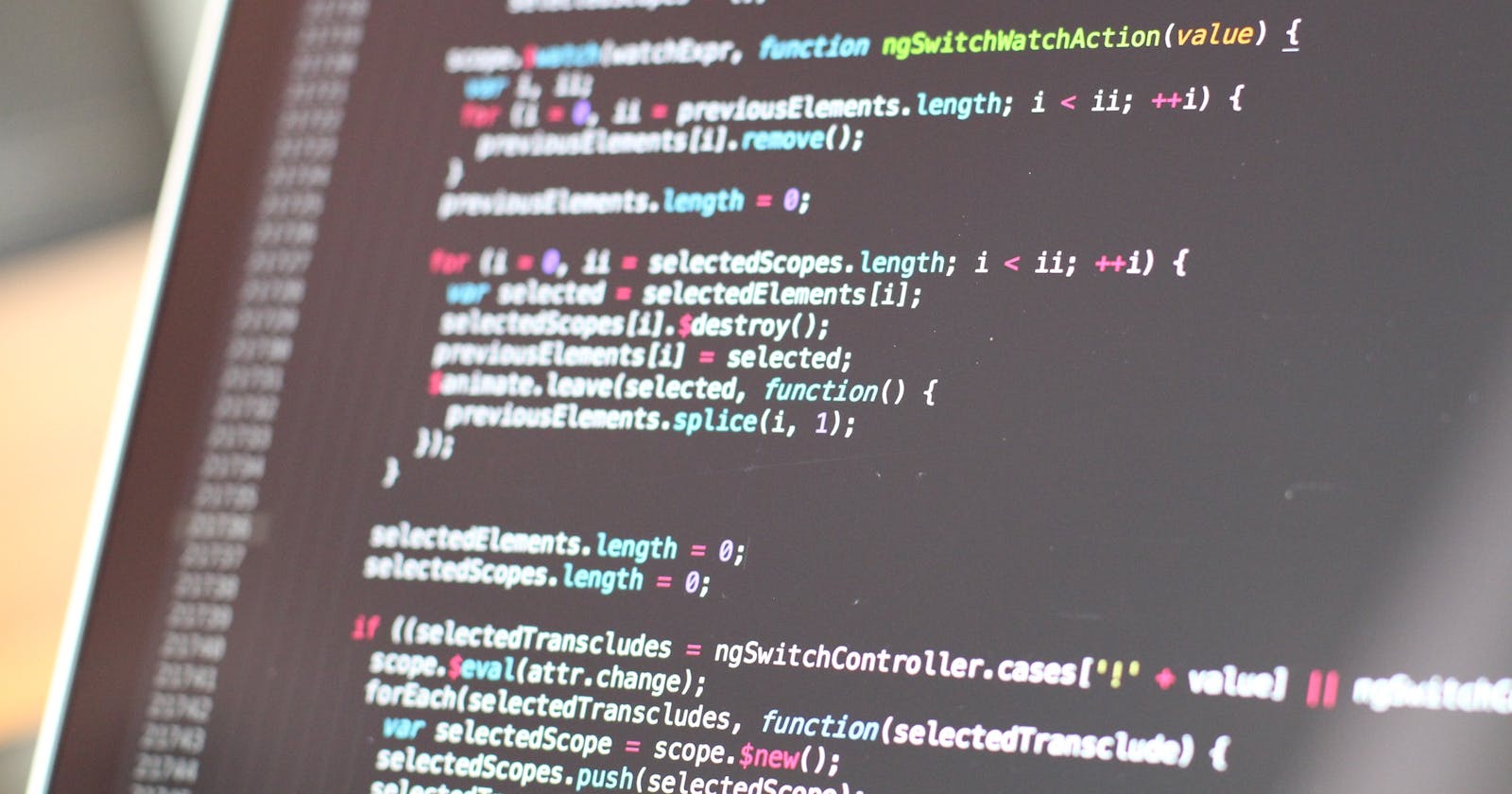Dt.28-01-23
An Introduction to Headings, Paragraphs, and Text Styles
Introduction:
HTML is the foundation of the web. It provides the structure and content of web pages, making it an essential tool for web developers and designers. In this blog post, we'll explore the basics of HTML formatting, including headings, paragraphs, and various text styles. By the end of this post, you'll have a good understanding of how to create well-structured and formatted web pages using HTML.
Headings Headings are an essential part of creating a hierarchical structure on a web page. There are six levels of headings in HTML, ranging from H1 (the largest) to H6 (the smallest). To create a heading, you use the h1 to h6 tags. Here's an example:
<h1>This is a H1 heading</h1>
<h2>This is a H2 heading</h2>
<h3>This is a H3 heading</h3>
<h4>This is a H4 heading</h4>
<h5>This is a H5 heading</h5>
<h6>This is a H6 heading</h6>
Paragraphs:
Paragraphs are blocks of text that provide the content of a web page. To create a paragraph, you use the p tag. Here's an example: <p>
<p>This is a paragraph of text. It can be as long or as short as you like, and it is a great way to add content to your web page.</p>
Text Formatting:
HTML provides several tags for formatting text, including bold, italic, emphasis, underline, subscript, superscript, small text, big text, mark, abbreviation, definition, and inserted text. Here's an example of how to use these tags:
<p>This is an example of <b>bold</b>, <i>italic</i>, <em>emphasis</em>, and <u>underline</u> text formatting in HTML.
You can also use subscript and superscript, such as <sub>subscript</sub> and <sup>superscript</sup>, to change the size of text. Other tags like <small>small text</small>, <big>big text</big>, and <mark>highlighted text</mark> can also be used for formatting text.
The <abbr title="Abbreviation">abbr</abbr> tag is used for abbreviations, and the <dfn>definition</dfn> tag is used to indicate a definition.
Finally, the <strike>strikethrough</strike> and <ins>inserted</ins> tags can be used to show deleted and inserted text respectively.</p>
Conclusion:
In conclusion, headings, paragraphs, and text formatting are the building blocks of HTML. By mastering these fundamental concepts, you'll be well on your way to creating well-structured and formatted web pages. Whether you're a beginner just starting with HTML or a seasoned web developer, understanding these basics is essential for creating high-quality web content.